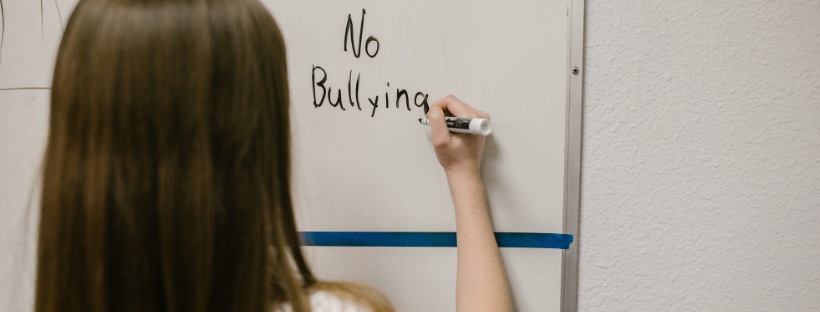Language development is an important part of child development. Language development starts very early on, first with sounds and gestures, and later on with words and sentences.
.png)
Language development supports many other aspects of development, for example child’s ability to:
- communicate
- express feelings
- understand feelings
- think, imagine
- learn
- solve problems
- develop and maintain friendships/relationships
- read
- write
How to support language development?
Language development can be supported by talking a lot with the child, starting from infancy. No baby is too little for cuddly words, little rhymes, and sweet talk.
Responding when a child communicates also supports the child's communication skills and taking turns in talking/babbling gives the child a turn to react and a feeling that his contribution has meaning!
Also, reading books and storytelling is good for language development and imagination.
Sometimes, a child's communication skills do not develop as expected and then it might be a case of developmental delay, language disorder, or speech disorder. The earlier any language development challenges are found, the better it is for the child's performance in school.
What kind of learning environment supports language development?
The environment has the greatest potential to influence the child’s developing brain during a child’s first few years of life.
Early experiences affect brain structure because the brain operates on a “use it or lose it” principle. If a child does not have adequate emotional, physical, cognitive, and language stimulation, neurons can be lost permanently.
The learning environment, which for many children is the early learning center/classroom, affects greatly children's language development. The physical environment, available activities as well as the culture how language is used, and how people communicate with each other can either support or diminish children's interest and opportunities in language learning.
Communication Checklist
A better communication research program in the UK produced a Communication Supporting Classroom Observation Tool in 2012. The tool is designed to profile the oral language environment of the classroom in the early years.
By observing the language used in the classroom, you can find valuable information and get practical tips on how to improve the setting in order to support language development.
The observation tool includes points like:
.png)
.png)

.png)